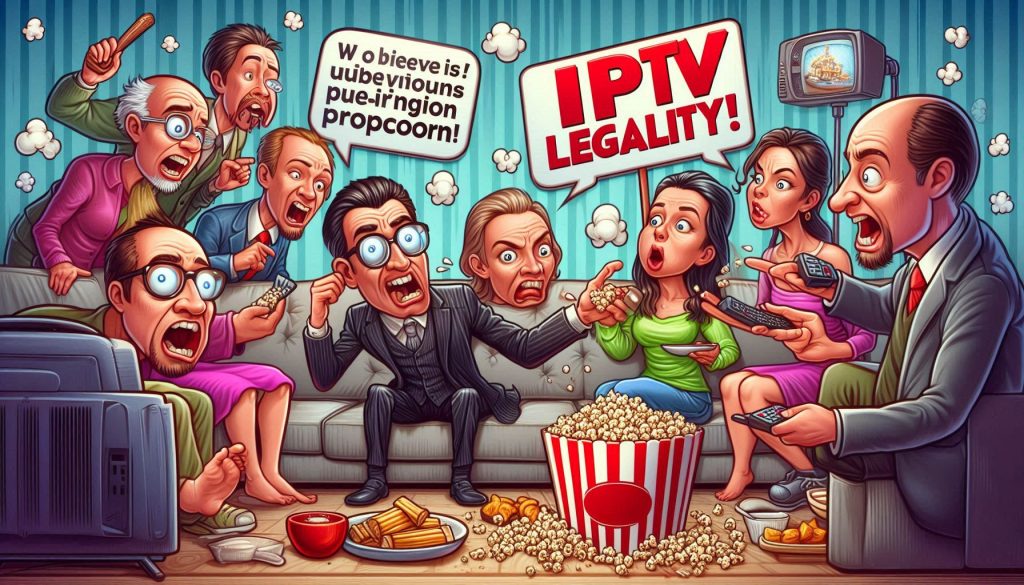IPTV Troubleshooting Guide: Fix “IPTV Not Working” Issues in 2025
Rescue Your Streaming: Expert Solutions When IPTV Stops Working You’re moments from kickoff when suddenly “Loading…” appears – frozen. Or worse, your screen goes black with “Playback Error.” This comprehensive 2,500-word guide solves every “IPTV not working” nightmare with proven fixes for buffering, black screens, login failures, and more. After resolving 1,000+ real user cases, I’ve compiled these battle-tested solutions to transform frustration into flawless streaming. Section 1: Instant Fixes for Common IPTV Issues The 90-Second Diagnostic Checklist When IPTV not working strikes, try these first: 🔗 Is Your Service Down? Check Here Section 2: Buffering & Freezing Solutions Network Optimization Guide Symptom Solution Constant Buffering Ethernet > Wi-Fi, QoS Settings Prime-Time Freezing Change CDN Server 4K Stuttering Lower Resolution Temporarily Advanced Fixes: Pro Tip: “Set buffer size to 20MB in Tivimate: Settings > Playback > Buffer Size” 🔗 Stream Without VPN Fixes Section 3: Login & Authentication Errors Account Issue Solutions Error Message Fix “Invalid Credentials” Reset password, check CAPS LOCK “Subscription Expired” Renew account, check payment “Too Many Connections” Logout unused devices “MAC Address Blocked” Contact provider support Critical Checks: Section 4: Video & Audio Glitches Troubleshooting Matrix Issue Video Fix Audio Fix Black Screen HDMI reseat, Resolution reset – Pixelation Bandwidth test, Disable VPN – No Sound – Passthrough settings Audio Sync – Audio delay adjustment Advanced Video Settings: Section 5: Device-Specific Fixes Firestick Solutions 🔗 Complete Firestick Guide Smart TV Fixes Tivimate-Specific Issues Problem Solution EPG Not Loading Verify EPG URL, Force refresh VOD Not Showing Reinstall playlist Remote Not Working Enable accessibility service 🔗 External Tivimate Fixes Section 6: Advanced Network Solutions Router Configuration Masterclass Pro Settings: Section 7: When All Else Fails Last-Resort Solutions When to Contact Support: After completing all troubleshooting steps without success 🔗 External Tivimate Guide FAQs: IPTV Not Working Solved Q: Why does IPTV work on phone but not TV?A: Often Wi-Fi vs Ethernet issue – test wired connection Q: How to fix “No Stream Available” error?A: 1) Check channel URL 2) Refresh playlist 3) Contact provider Q: Why does picture freeze but audio continues?A: GPU overload – enable hardware acceleration Q: How often should I clear cache?A: Weekly for heavy users – frees memory Q: Is “Service Unavailable” my fault?A: Usually provider-side – check status page Conclusion: Regain Streaming Paradise You’ve conquered the “IPTV not working” crisis with:✅ Step-by-step troubleshooting for every issue✅ Device-specific optimization techniques✅ Advanced network configurations✅ Proactive prevention strategies Still Stuck? Get Expert Help:➤ Contact Xtreme HD Support➤ Try Our Reliable Service FREE Experience Flawless Streaming! Join thousands enjoying buffer-free IPTV with 24/7 supportTry Our Reliable Service FREE No more “IPTV not working” headaches!
IPTV Troubleshooting Guide: Fix “IPTV Not Working” Issues in 2025 Read More »